Why Translation Command in Content Editor Does Not Work in Sitecore Experience Commerce 9.0 Update 1
This article explains what causes the translation in Content
Editor to be not working correctly in Sitecore Experience Commerce (SXC)
9.0 Update-1 installed on Sitecore XP 9 Update 1 (rev. 171219).
The scenario is when you run two instances of Sitecore XP 9.0.1, one
with SXC 9 installed and another one without SXC 9 (I will call it “default”
SXP 9 as this refers to the fresh instance without SXC 9 installed), clicking
on the Translation Command will give the following results.
This is how it looks in default SXP 9.
Whereas, this is how it looks in SXC 9 (in the ribbon,
VERSIONS > Translate command button is clicked but the translation is not
shown).
The reason can be explained as follows:
Let’s first look at the difference of showconfig (<yourSitecore>/sitecore/admin/showconfig.aspx)
between those two instances. There are 2 additional processors under <renderContentEditor>
as highlighted in blue rectangle below.
The part where the translation is handled differently is
when the method RenderInput(Editor.Field)
from [Sitecore.Shell.Applications.ContentEditor.Pipelines.RenderContentEditor.RenderSkinedContentEditor.Renderer]
is executed (please use ILSpy or any reverse engineering tool if you
want to check the content of the assembly (Sitecore.Client.dll in this case)).
The EditorFormatter acts as TranslatorFormatter in default SXP 9 and it uses CommerceEditorFormatter in SXC 9 (the
CommerceEditorFormatter is set as the EditorFormatter by the first processor in
<renderContentEditor> pipeline,
SetCommerceEditorFormatter).
Let’s look at the call stack between those two classes
inherited from EditorFormatter to understand how they do the translation (you
can choose to use .NET reflector for debugging or any other debugging tools,
such as DotPeek from JetBrain).
This is how TranslationFormatter
does the translation.
As we can see the “main” and the “translated” are the
content item of current selected language (German in my case) and the one I
wish to translate to (English), respectively.
This is how CommerceEditorFormatter does the translation.
The translation is only done for the main language, but there
is no logic from CommerceEditorFormatter that does the second translation for
the language I wish to translate to.
The above behavior is caused by the line
…
this.args.EditorFormatter.RenderField(this.args.Parent,
field, fieldType, readOnly);
…
inside the method private
void RenderInput(Editor.Field
field) from RenderSkinedContentEditor.Renderer
which is handled differently by TranslatorFormatter and
CommerceEditorFormatter.
As shown in the call stack of TranslatorFormatter, it shows
the content item’s field(s) in current selected language when the line 131 in
the method RenderField is reached, and it shows the content item’s field(s) of
the language to be translated when the line 163 is reached (depending on the
debugger used, you may get different line number).
It is clear if we look at the call stack from CommerceEditorFormatter that the root cause of the issue is in the missing logic in the method RenderField to work on showing the second content item’s field(s) to be translated. The method RenderField in
CommerceEditorFormatter just calls back the base class’ method but it doesn’t actually does the translation for the language to be translated.
Apart from the missing logic in CommerceEditorFormatter, the
processor SetCommerceEditorFormatter has an issue too. It sets one type of
EditorFormatter only (as shown in the picture below).
This means the result will always be translating (if we fix
the logic in CommerceEditorFormatter) or always not translating regardless
whether the “Translate” button is clicked or not.
The default implementation (without involving CommerceEditorFormatter) is the
following: TranslatorFormatter is set as the EditorFormatter when we click on
“Translate” button whereas EditorFormatter is set when we un-click the
“Translate” button. This process is done before the pipeline
<renderContentEditor> is executed. We should make the same logic in the
processor SetCommerceEditorFormatter so it will return not only
CommerceEditorFormatter everytime but also EditorFormatter when the “Translate”
button is un-clicked.
Basically, there are two things that we need to fix. First is
the logic of CommerceEditorFormatter to have the ability to translate and second is the way the EditorFormatter is selected.
Here is how I fix it:
1.
Create a new class that has the same content
with CommerceEditorFormatter, but
this inherits from TranslatorFormatter. I was suggested by a Sitecore Commerce
expert from Support team as I told him that the logic works for
TranslatorFormatter, he also told me that CommerceEditorFormatter’s purpose is
just to make the fields in an item based on Commerce template READONLY
(therefore it has the same content as CommerceEditorFormatter).
2.
Create a new processor class that acts like a
SetCommerceEditorFormatter that will check when the “Translate” button is
clicked or not. This is the source code of this processor:I found there are two ways to detect when a “Translate” button is clicked, other than the one I used above, I could also use:
if(args.EditorFormatter.GetType().FullName == "Sitecore.Shell.Applications.ContentEditor.TranslatorFormatter")
because this value is assigned in Sitecore.Shell.Applications.ContentManager.ContentEditorForm.RenderEditor(Item item, Item root,
System.Web.UI.Control editorsContainer, bool
showEditor) even before
the pipeline <renderContentEditor> is executed.
3. The config patch to replace current SetCommerceEditorFormatter processor (You can put this for example in \App_Config\Include\zzz). It will look like:
3. The config patch to replace current SetCommerceEditorFormatter processor (You can put this for example in \App_Config\Include\zzz). It will look like:
If you want the official fix, the bug number for the above
problem is 40718.






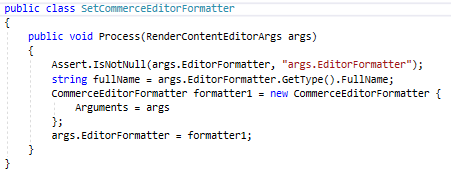


Vdovesdistgi Jason Harris https://wakelet.com/wake/H5CyD-ZsaQ2eRHz4DdQhk
ReplyDeletemendelevo
Watneunum_ta Angela Jiang Avid Pro Tools
ReplyDeleteExpress VPN
UnHackMe
wheelnoughpulvi
0consdeMarya-1983 Diana Brown get
ReplyDeleteThis is there
cobbblacdanre